Understanding Anomalies
'Anomaly' messages will appear when certain figures or other KPI's based on the numbers in an input sheet are outside a set of parameters. These parameters are called business rules and will differ for each franchise that a dealership reports for.
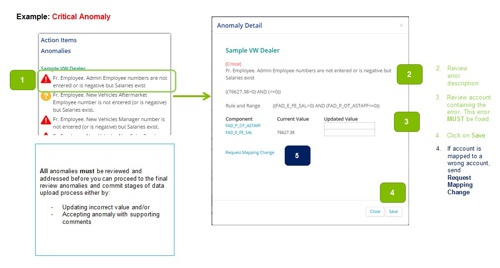
By clicking on the relevant links, you are able to see the details behind the critical anomalies that have arisen upon your input sheet data entry.
Critical anomalies suggest data integrity problems - it is mandatory that these are investigated as the system will not allow you to commit the data without correcting these.
- If you have more than 2 critical anomalies, your data will be marked as 'Data Under Review' and will be excluded from industry composites/ averages that are used in ProfitFocus benchmarking and reports. However, please note that you are still able to run reports.
Review anomalies suggest items that may require consideration - it is important that these are investigated prior to committing the data by correcting the value if incorrect or ticking Accept Anomaly and adding comments if it is correct.
Fixed anomalies suggest that amendments have been made to the data and now fall within the business rules
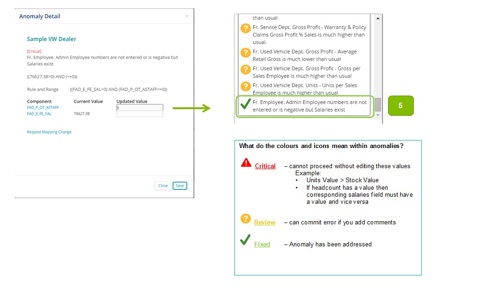
It is important to leave your comments in the box provided alongside each anomaly. Your explanation on the anomalies is valuable as it assist the eProfitFocus team in analysing your data and maintaining data quality. You will be unable to commit the data unless a comment has been provided for each anomaly.

